- Introduction
- How Camera Setup Works
- Camera Devices
- Lens Settings, Aperture, and Shutter Speed
- Lighting Setup
- Using Camera Setup Prompt Style
- Conclusion
Introduction
This prompt style focuses on providing prompts related to camera devices, lens settings, aperture, and lighting setups.
By utilizing the Camera Setup prompt style, you can infuse your creative journey with specific camera-related details, adding depth and realism to your generated images.
How Camera Setup Works
Additional prompts related to camera devices, lens settings, aperture, and lighting setups are automatically incorporated into your original prompt.
These prompts help shape the visual characteristics of the generated image, allowing you to explore different camera setups and their impact on the final result.
Camera Devices
Camera Setup offers a range of camera devices to choose from. These devices simulate the unique characteristics and qualities associated with specific camera models, adding a touch of authenticity to your generated images. Selecting a camera device prompt can influence factors such as image quality, focal length, sensor size, and more.
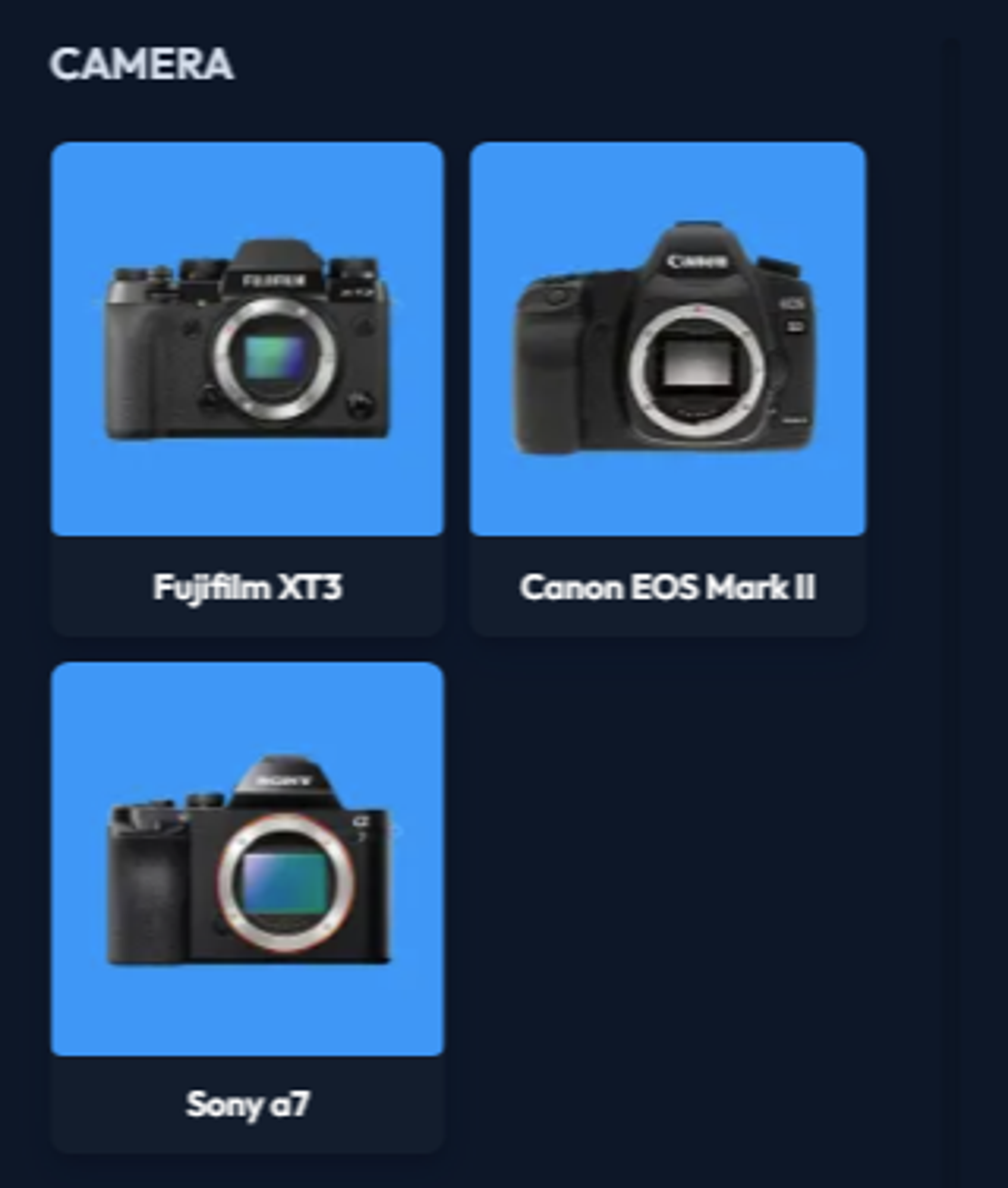
Lens Settings, Aperture, and Shutter Speed
Camera Setup also includes prompts for lens settings, aperture values, and shutter speed. These prompts allow you to experiment with different lens types, focal lengths, aperture settings, and shutter speeds, mimicking the effects they have on depth of field, focus, motion blur, and overall image aesthetics. By adjusting these prompts, you can control the visual impact and style of your generated images.

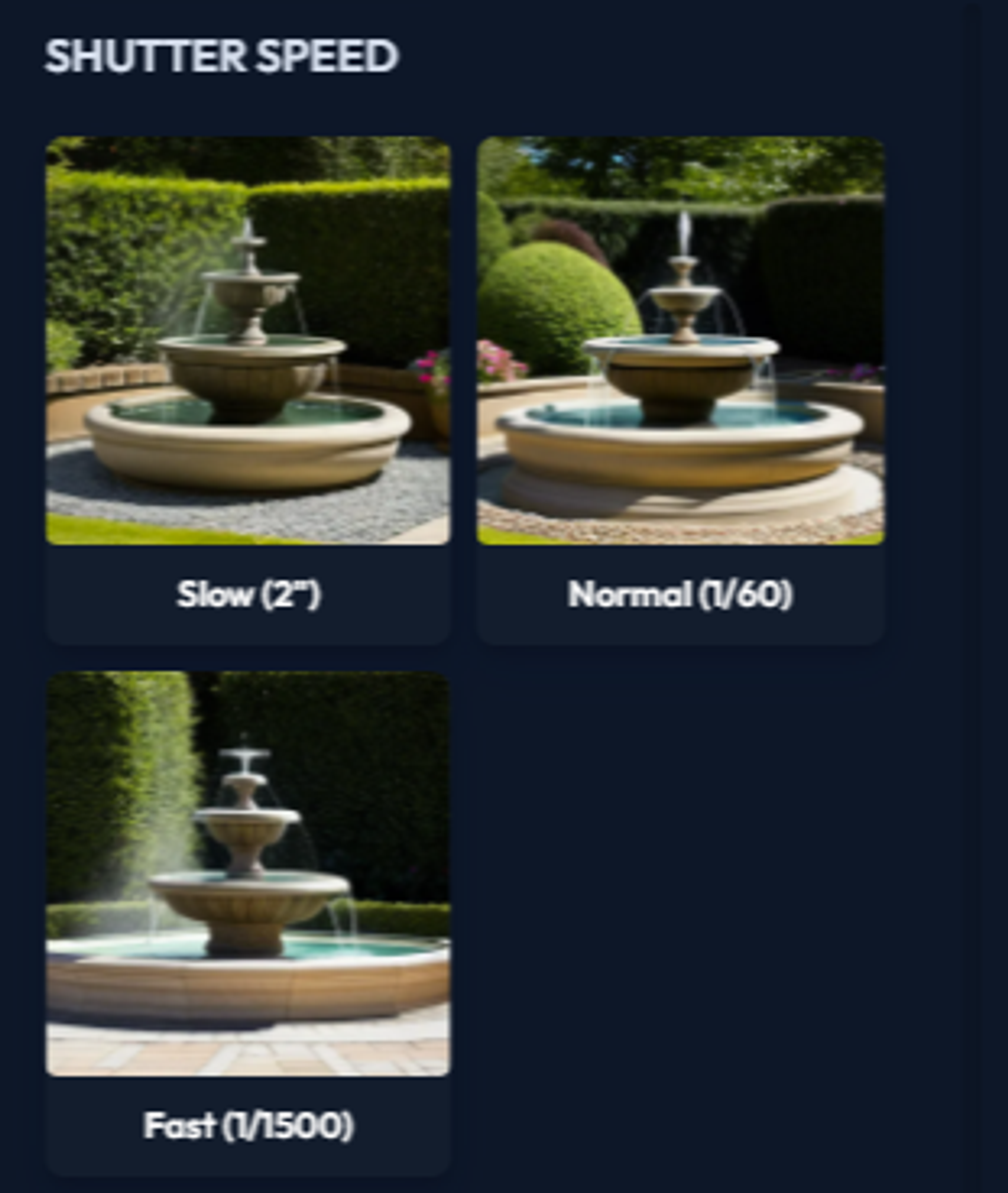
Lighting Setup
To further enhance the realism and atmosphere of your generated images, Camera Setup provides prompts related to lighting setups. These prompts offer options for various lighting conditions, such as natural daylight, studio lighting, low light, and more. By incorporating these prompts, you can influence the mood, shadows, and overall lighting effects in your artwork.
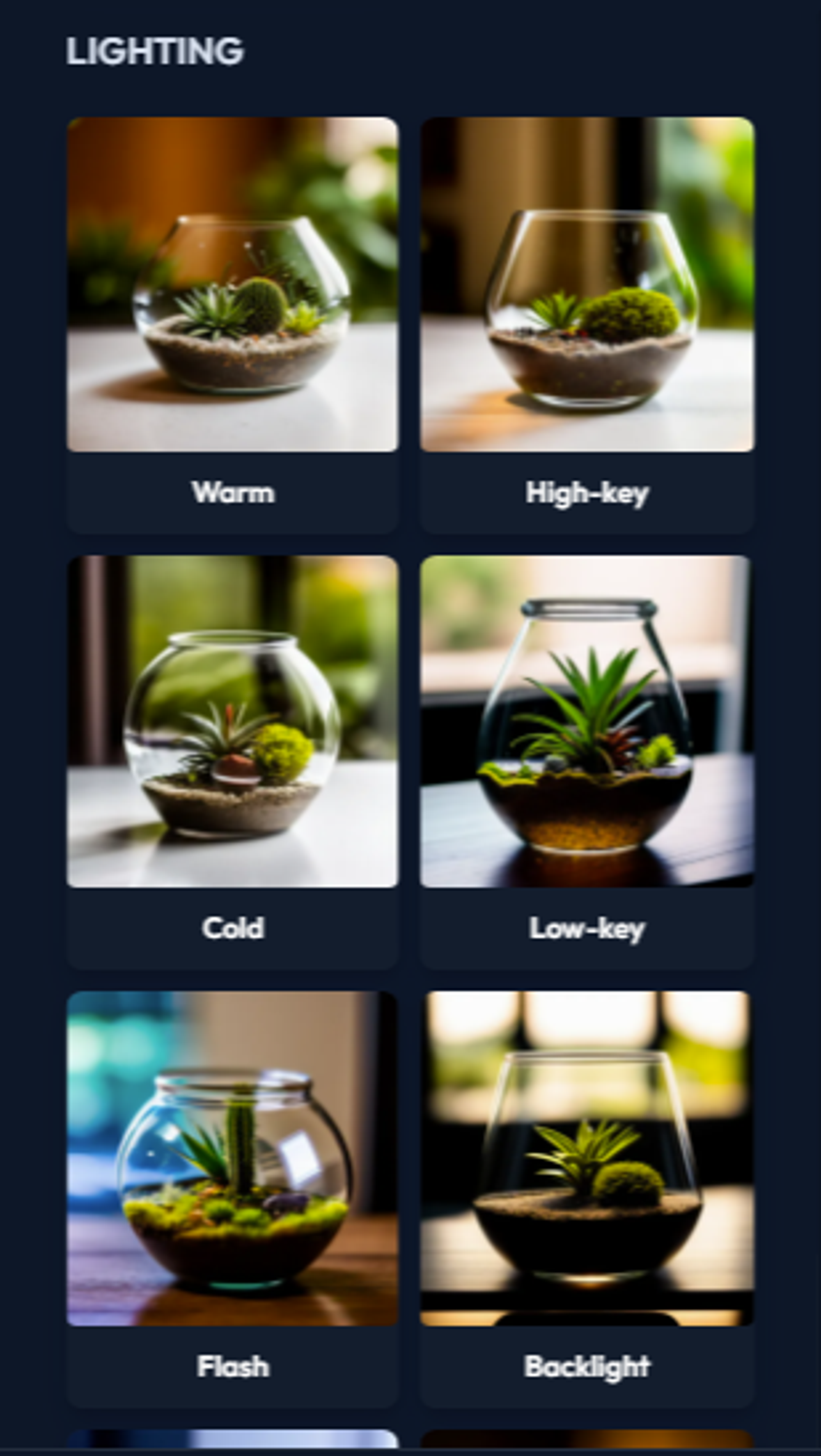
Using Camera Setup Prompt Style
To utilize the Camera Setup prompt style, follow these steps:
- Open the ArtSmart Playground and navigate to the "Preset" tab located on the right side of the interface.
- In the "Preset" tab, you will find various prompt styles to choose from. Select the "Camera Setup" prompt style from the available options.
- Once you have selected the "Camera Setup" prompt style, click on the thumbnail representing the style. Whether it's Camera Device, Lens and Aperture, Shutter Speed, or Lighting, ArtSmart will automatically add camera-related prompts to your existing prompt composition, enriching your overall prompt.
- Review the added prompts and make any necessary adjustments before proceeding with the generation process.
- Once you are satisfied with the prompts and adjustments, proceed with the generation process
- Explore the generated results influenced by the Camera Setup prompt style. Observe how the camera-related prompts impact the visual characteristics and aesthetics of the generated images.
.gif?id=b735bb12-c7be-45aa-bb09-f420e17290f8&table=block)
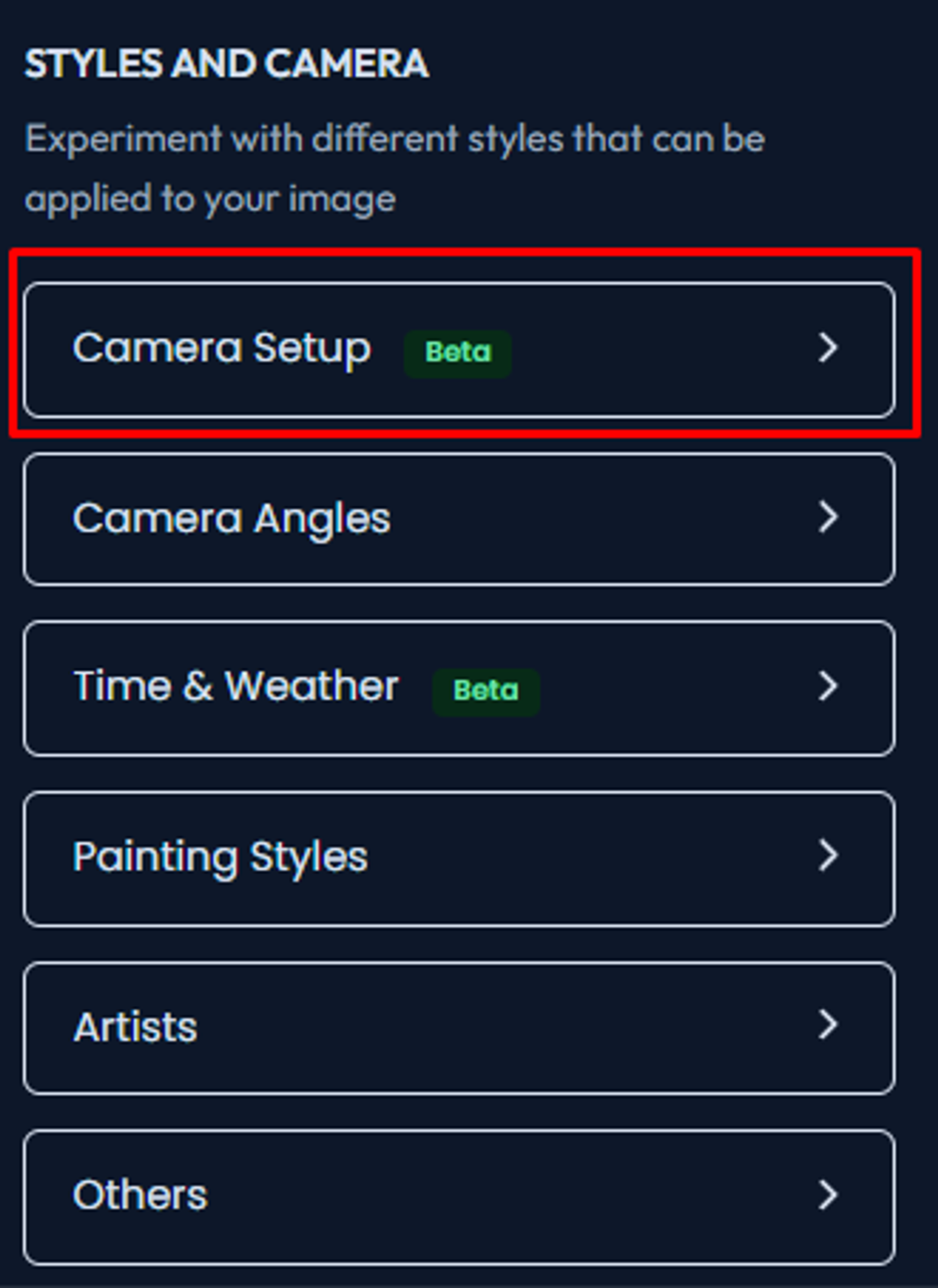
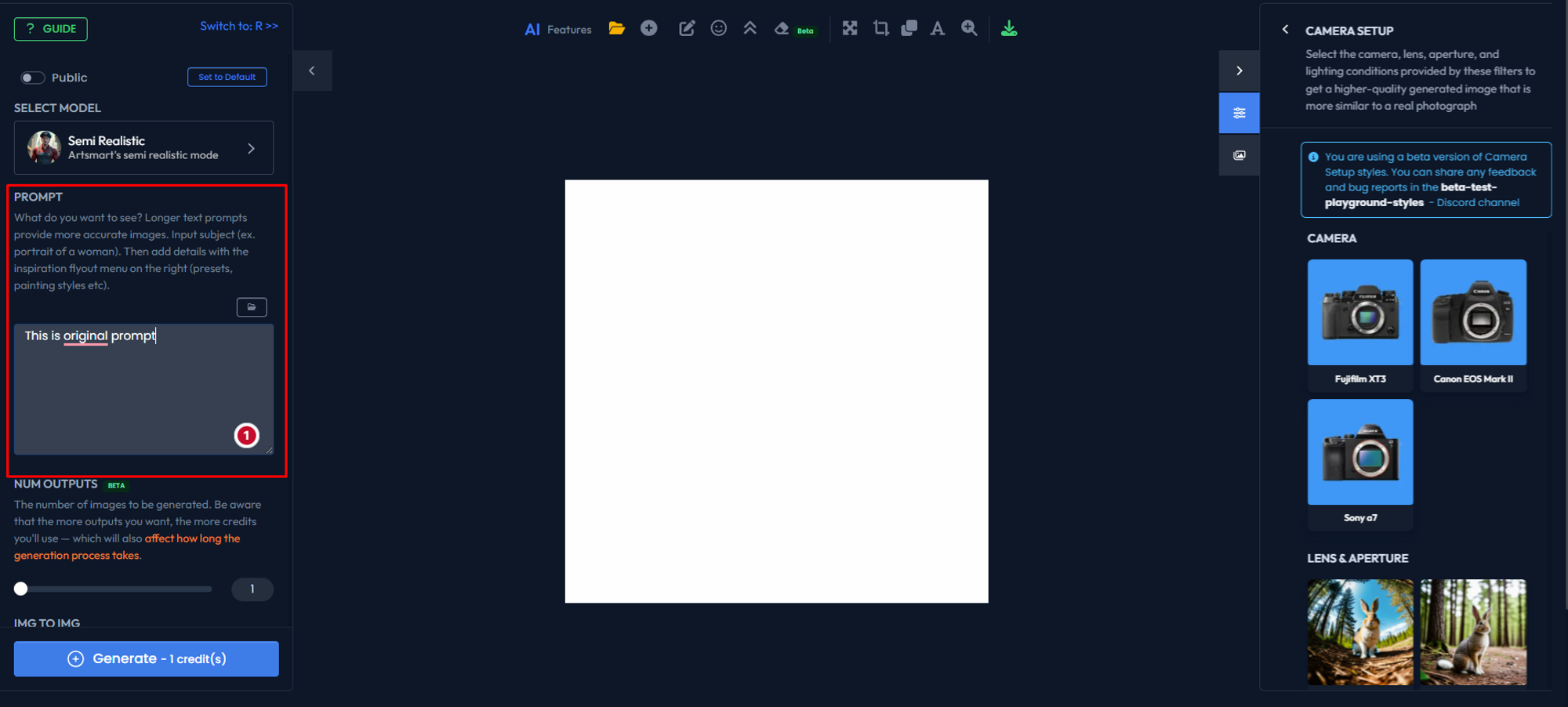
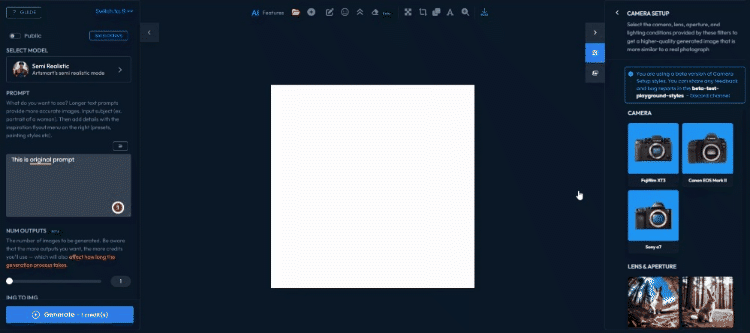
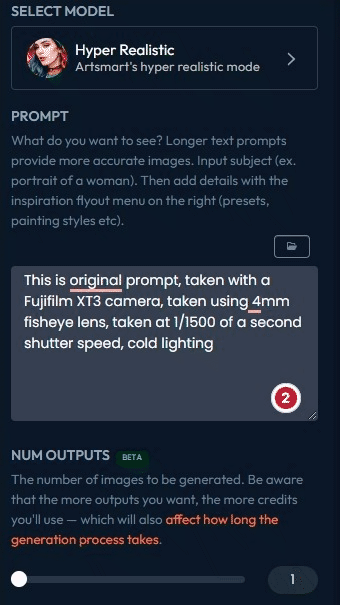
Final prompt
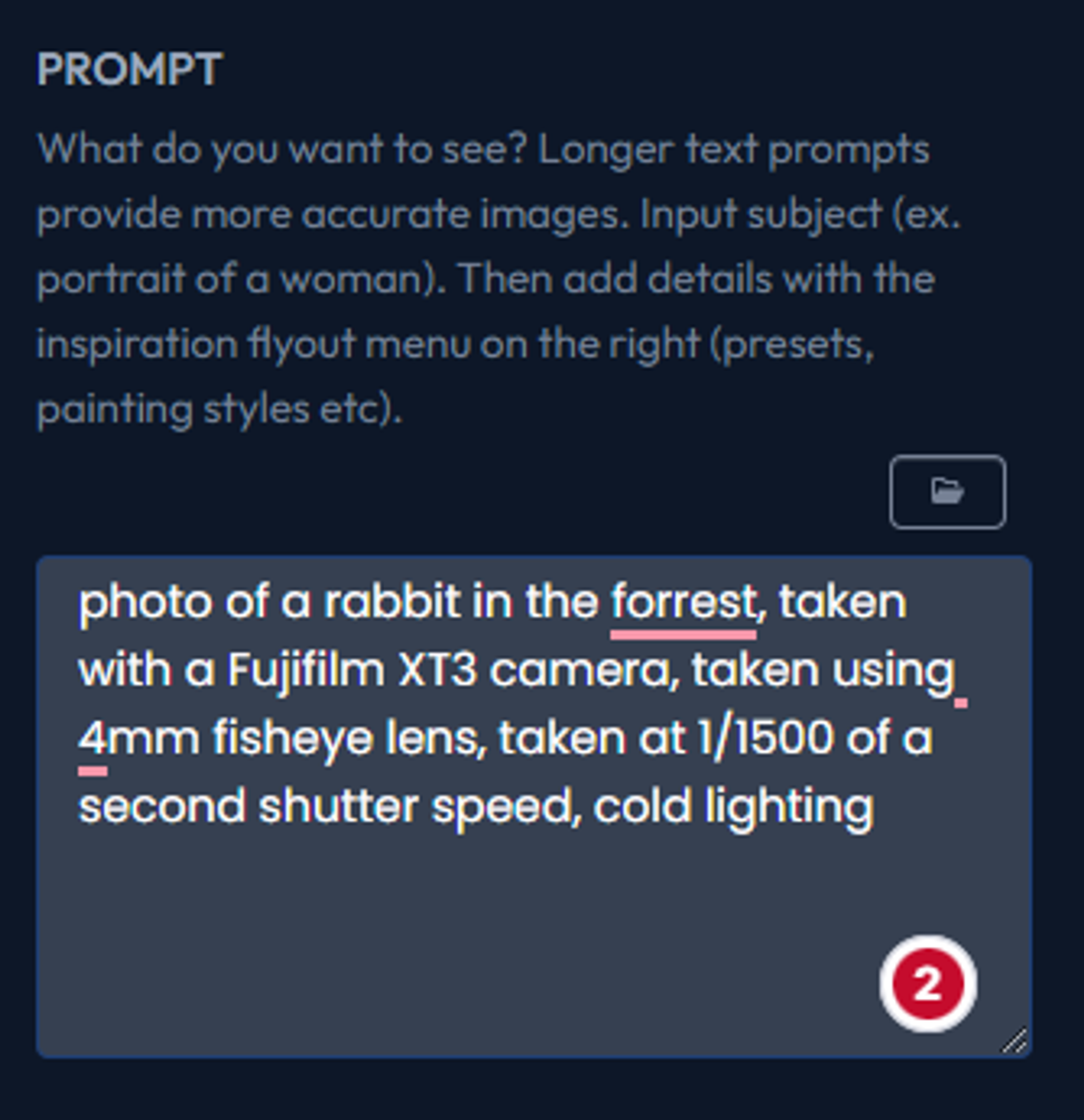
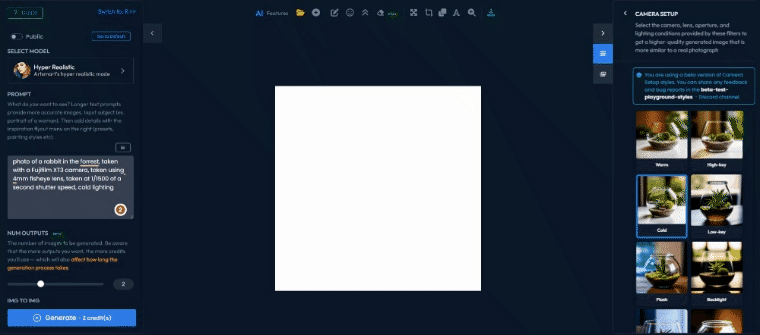
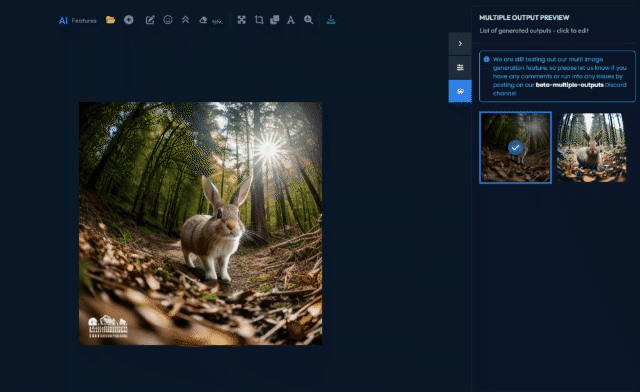
Conclusion
The Camera Setup prompt style empowers you to incorporate camera-related details into your creative process, allowing you to experiment with various camera devices, lens settings, aperture values, and lighting setups.
By utilizing the Camera Setup prompt style, you can achieve a more nuanced and realistic look in your generated images.
Embrace the opportunities offered by Camera Setup and unleash your artistic vision with the essence of professional photography techniques.
If you encounter any issues or have further questions about the Camera Setup prompt style or any other features in ArtSmart, feel free to reach out to our dedicated support team for assistance.
Happy generating!